Brand New From TeachMeTom.com
"New Book Reveals How To Learn Programming
... Without Typing Any Code"

TOM SCHWEITZER
From the desk of Tom Schweitzer
Vienna, Austria.
Dear Friend,
If you truly want to learn programming without typing any complicated words and weird symbols, then this will be the most important letter you'll ever read.
I'll explain why in a minute.
But First...
Before we go any further, let me make something clear:
I'm going to show you a proven system anybody can use to learn the basics of programming without having to type any lines of code.
Sounds silly, right? You are probably asking yourself:
"How can someone learn to write computer programs, without using the keyboard?"
But it's true. Thousands of everyday people have used this system I'm going to show you, to teach themselves programming.
So, if you always wanted to learn programming, but you had your doubts that it’s going to be too complicated…
Or if you didn’t know how to start - for example, deciding which programming language to choose…
Or if you already started learning to code, but got stuck...
...Then this "No-Code" System I am about to show you is perfect for you!
So with that understood ... let me jump right in and show you ...
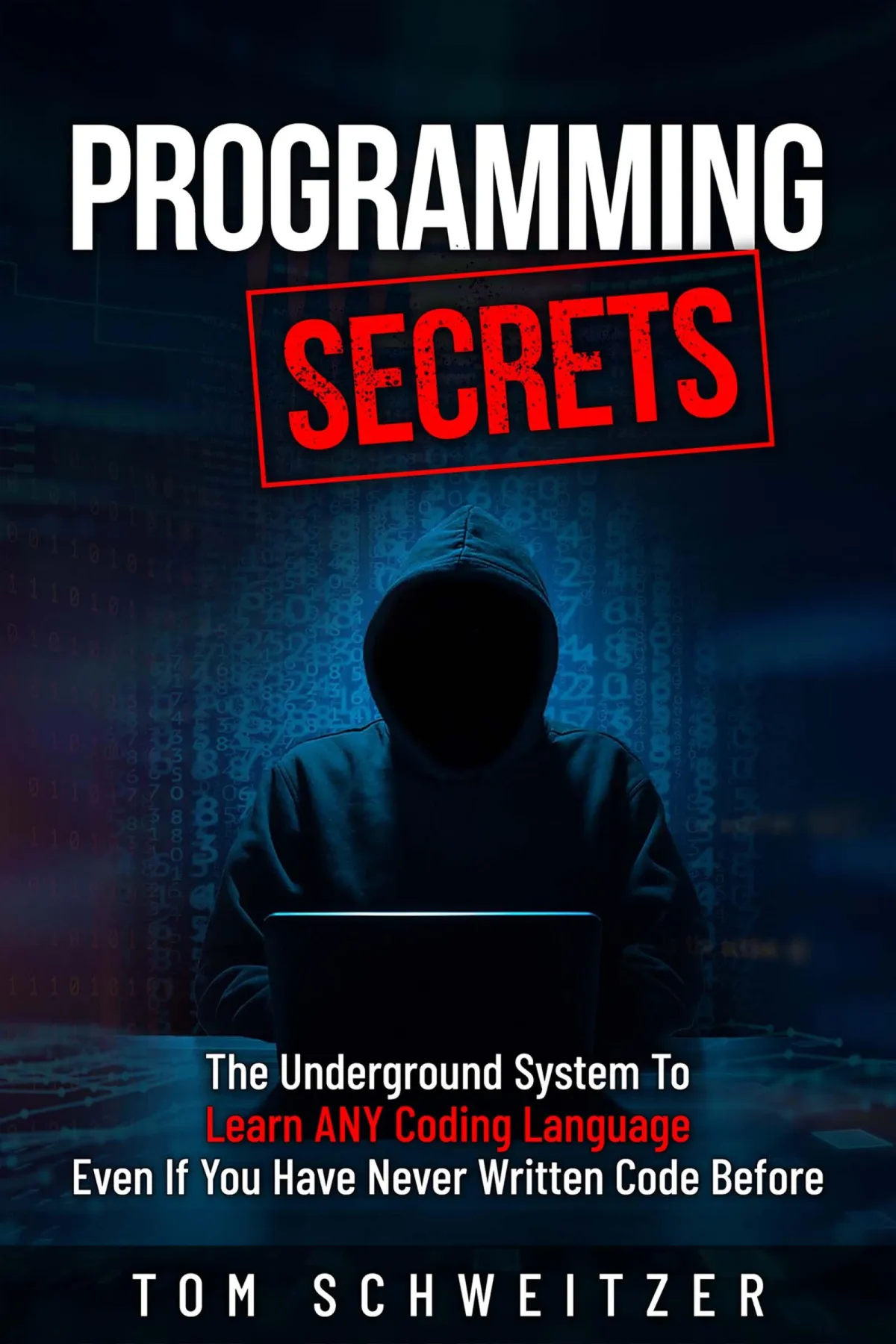
Exactly What You're Getting
This is dramatically different from any "learn programming" training or book that you might have seen before, because it's more of a "field guide" to programming than a traditional "text book".
We literally start from "Scratch".
We do not assume ANY previous knowledge of computer terms or having any computer experience.
No techno babble - we use easy-to-understand language with plenty of real-world examples.
There’s no theory, no fluff or filler. We immediately get down, showing you exactly what to do, how to do it, and why.
Plus, it's is easy to read!
The book has 144 pages, and more than half of it are pictures and screenshots.
If you follow these steps laid out for you in the book
- simply by by dragging and connecting colored blocks on your screen -
you’ll "get" the entire system and understand programming once and for all within a weekend!
You do not need to download or install anything,
You will create all your programs directly in your web browser...
without typing.
Here's just a fraction of what you're getting:
How to create programs without typing, via drag-and-drop (Page 16)
Understand the three basic functions that EVERY program consists of (Page 7)
How to ask the user of your program for input - see page 34.
How and why to switch between "programming" and "executing" your program, revealed on page 21.
How to create your own Lego-like building blocks, that you create once and can use in many different programs. (Page 88)
You learn how to get your program to behave differently depending on the user input on page 54.
How to store small pieces of data, like a name or a number - Page 41
When and how to execute parts of your program multiple times. (Page 76)
How to share your programs with anybody using a web browser.
But that's not all!
Get Lots Of Practice
When you have understood the basics of programming, we will put your new knowledge to good use in these cool programming projects:
Build a translator "bot" that automatically translates text into many different languages. (Page 122)
Secure your program with a secret password (Page 59)
Create a quiz or trivia program - starting on page 64.
Program a number-guessing game that you can forward to your family and friends to play - see page 112.
REALLY cool - let your program speak like Alexa or Siri. (Page 119)
Again, I show you how to do all of that - and much, much, more - without typing a single word of code!
When you have finished a program, you can share it by sending a web link via an email or text message - so you can feel the pride, satisfaction and accomplishment of presenting your own computer programs to your friends and family!
But you know what's even better? I show you how to take the next step and...
Apply What You Have Learned To ANY Programming Language
In the last part of the book we reveal...
How to get started with any modern programming language - like Python, JavaScript and Java - page 133
What are the areas of professional software development (Page 124)
How to select the right programming language for you - revealed on page 127
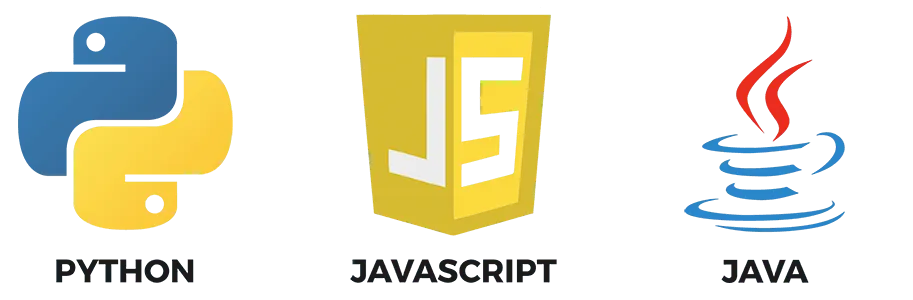
Once you've gone through the book and learned the principles by creating your first programs via drag-and-drop,
you will discover the "real" programing secret:
The basics of programming are always the same, regardless of the specific language.
Once you have mastered the basics, you can learn any programming language you want, simpy by applying the same principles.
Specifically Written For People Who Hate "Coding"
Listen. If you don't like to learn "coding" by manually typing weird words and code symbols on your keyboard...
You're not alone.
I started my career in the software industry 27 years ago - so I know what it's like to struggle for years with programming languages.
Thankfully, there is now this new way of learning programming.
But Don't Just Take My Word For It...
Here are some reviews of normal people just like you who bought the book:
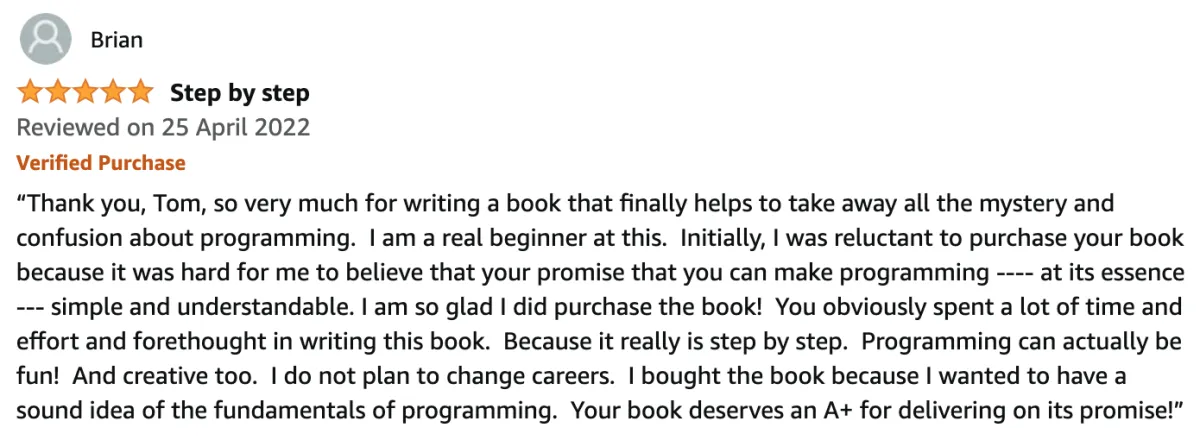

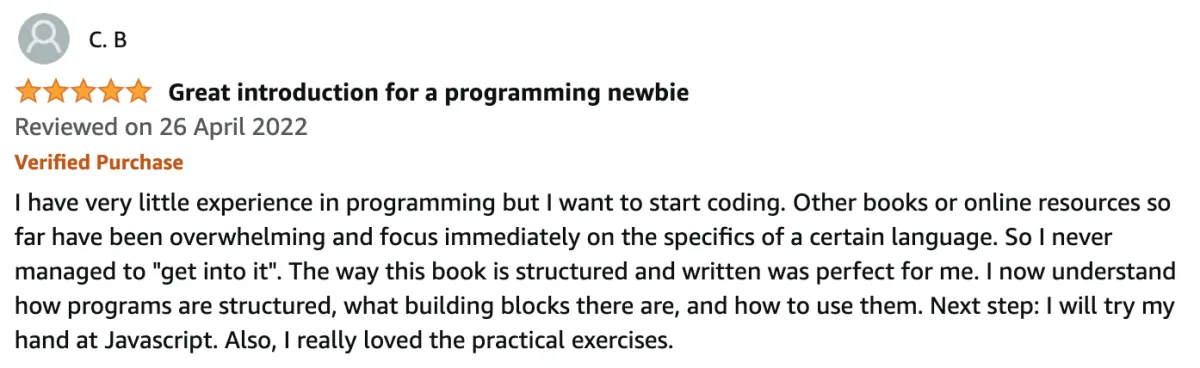
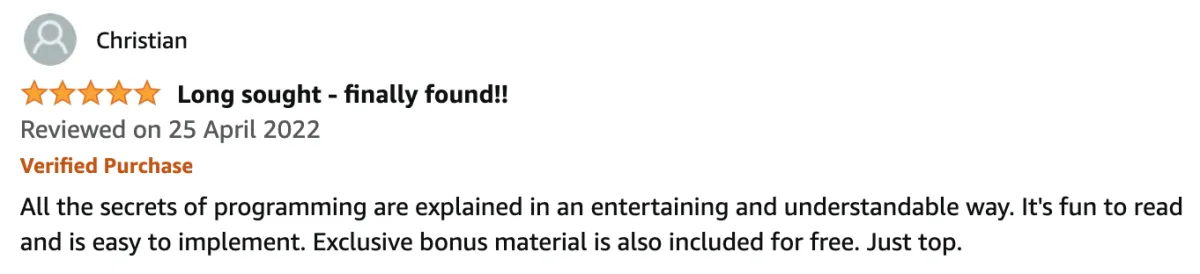
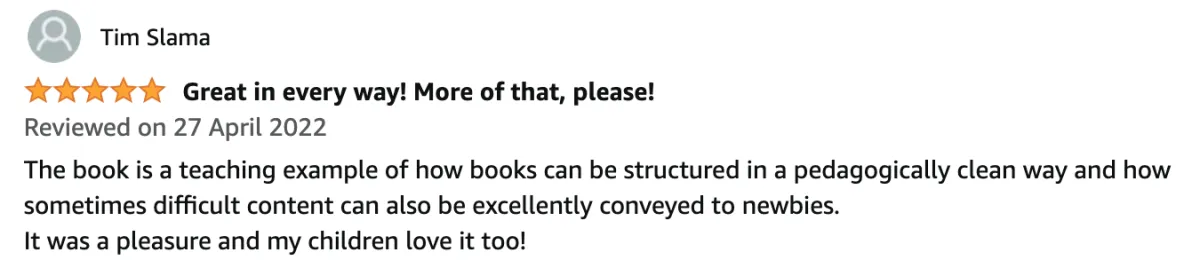
Exclusive Bonus Video Lessons
And in addition to the book, you are also getting access to detailed bonus video lessons, explaining how to set up everything and get started , so you can start creating your own programs immediately.
Simply do as I'm showing you in the videos, and you are up and running in no time!
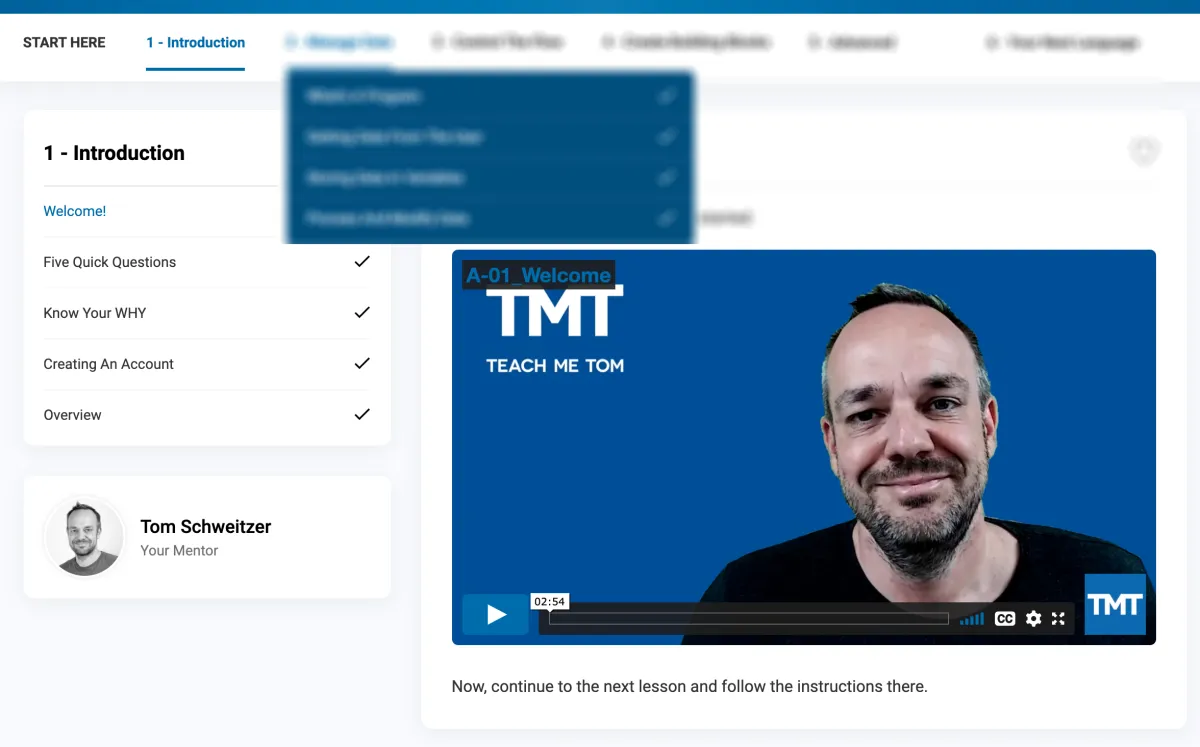
Look:
The book is great and you'll get everything you need from it.
But I'm the kind of guy that likes to play big or go home, and I'm betting you are too.
That's why I'm giving you this bonus video lessons today. It's my little way of ensuring that you can start coding and implement everything you will learn from the book ... right away.
Here's What To Do Next
The "cost" of this book is $7, and you get it instantly as a PDF download.
As soon as you place your order today, you'll be sent an email receipt with the download link where you can get it.
From there you can download the book and read it on all of your devices.
You'll also get an email with the login information for the members area where you can access the bonus video lessons.
You can access everything - the book and the videos - from anywhere, instantly, without having to wait for the post office to get it to you!
Oh, and in case you're wondering ...
There Is No Catch!
I know there are some websites out there that offer you a great deal on something, but then they stick you in some program that charges your card every month.
This isn't one of them.
There is NO hidden "subscription" or "continuity program" you have to try - or anything even remotely like that.
I'm giving you this entire book at cost, as a means of "putting my best foot forward" and demonstrating real value.
My hope is that you'll love it and you are interested to continue your training with me in the future.
But with all that said, there is ONE thing to keep in mind:
Time Is Of The Essence
Here's why.
In most cases, I take a loss when selling this book at this price.
The reason why is because it costs me $15.04 in advertising costs to sell one book.
So, why would I do that?
Simple. I'm making this offer with the idea that you'll be very impressed with what I'm giving you today, and you'll want to continue learning with me in the future.
So yes...
You Really Are Getting This Book And The Bonus Video Lessons For Just $7
However, this is a limited offer.
If I can't make the numbers work for this test, I may pull the book down and raise the price... so you need to claim your copy now.
And by the way, even though you're paying a ridiculously low price - you're still protected by...
The Boldest Guarantee In The World
I 100% guarantee you'll love the "No-Code System" or I'll return your $7 and let you keep the book anyway.
That's right.
Just contact me via the support email address on your receipt, and I'll give you back your $7 with no questions asked.
How's that for fair?
This Is Truly A Limited Offer, So Claim Your Copy Now
Click this button to get started now
👇
Thanks for taking the time to read this letter and I look forward to hearing from you soon.
Sincerely,
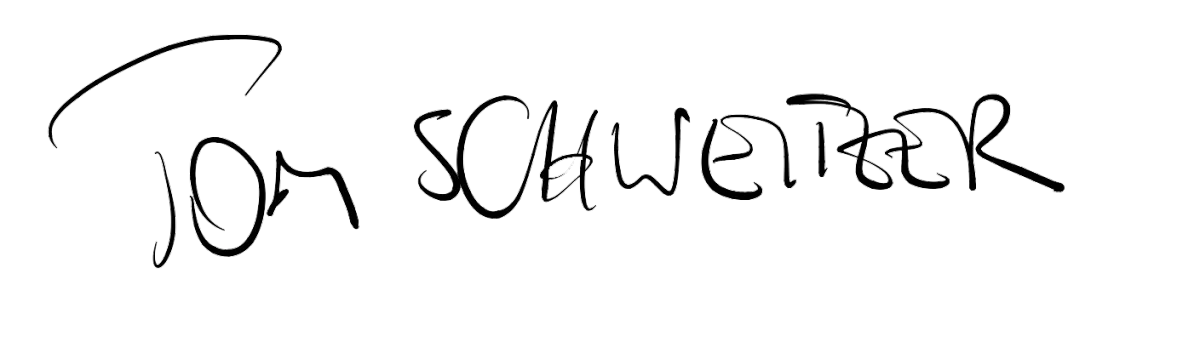
P.S. In case you're one of those people (like me) who just skip to the end of the letter, here's the deal:
I'm giving you a 144 page book that teaches the basics of programming, without typing any lines of code - simply by dragging colored building blocks on your screen.
All you pay is $7 - you get it instantly as a PDF download.
I'm also giving you access to my bonus videos that show you step-by-step how to set everything up and get started right away.
I'm giving the bonus videos to you as a gift because I want you to implement what you learn in the book immediately.
You don't need to install anything - everything just works in your web browser!
This is a very limited offer because it's a marketing test. If I'm not able to at least break even on my advertising costs, then I'll put this offer down.
There is no "catch" to this offer. You will not be signing up for any "trial" to some monthly program or anything like that.
In fact, if you don't like the course, let me know and I'll even give you back the $7.
👇👇 Click here and claim your copy now. You won't regret it! 👇👇